From the ground up, Enston Ledger was built with one purpose in mind, simplicity. The program offers all the features of a double entry bookkeeping software while keeping them simple enough that busy business owners or accountants can easily understand and use them.
Enston Ledger
Enston ledger is a full-fledged double-entry cloud solution which releases you from being constrained by your desktop. It simplifies invoices and expense tracking, helping you save time and money. It is designed and developed in-house at our firm for small and medium-sized businesses and freelancers.
Enston Ledger Documentation
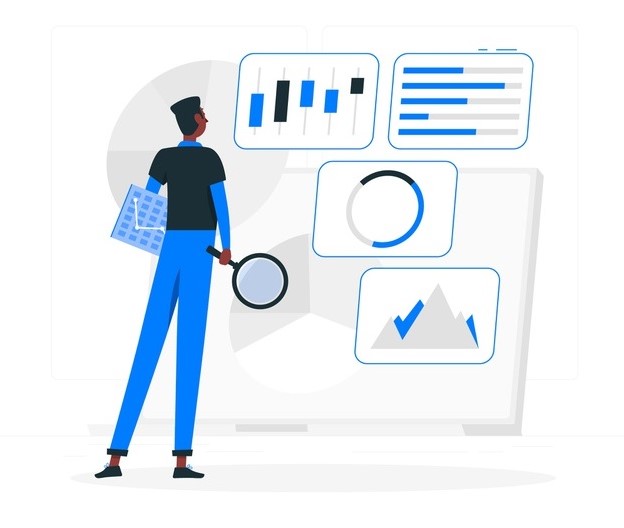
Workflow
Look at a glance how our app works
Choose Plan
Choose your comfortable plan
Make Payment
Enter credit card details
Start Working
Start using and explore the features
Startup
Free forever for 1 user- 1 User
- Bank Transfers
- Bank Accounts
- Customer Management
- Easy Invoicing
- Vendor Management
- Balance Sheet Report
- General Ledger Report
- GST Report
- Profit & Loss Report
- Trial Balance Report
- Lifetime Free Updates
Startup Plus
For a team of more than 1 user- 1 User Free
- Bank Transfers
- Bank Accounts
- Customer Management
- Easy Invoicing
- Vendor Management
- Balance Sheet Report
- General Ledger Report
- GST Report
- Profit & Loss Report
- Trial Balance Report
- Lifetime Free Updates
Enterprise
Customised to your workflow- All features in Startup Plus
- Unlimited Users
- Dedicated hosting
- Custom branding
- Custom integrations
- Installation support
- Development support
- 24/7 Email support
- Phone support
FAQ
Yes, there is a free-for-life plan available. Small businesses can benefit from this plan, which allows the business owner to make unlimited transactions through a single user account.
We offer three plans: Startup, Startup Plus, and Enterprise.
- Startup plan is free and allows you to post unlimited transactions for one user account.
- Startup Plus plan is $10.00 per user per month (billed annually) after the initial user who is free.
- Companies that need customised accounting software that is tailored to the workflow may benefit from the enterprise plan.
You can create more than one entity by logging in into Admin Console. After the entity is created, you will still need to subscribe to one of the three plans above. For more information, you can refer to the documentation here.
The only way to create a new entity is through the Enston Admin Console. In order to create an entity, you can follow the following steps.
When creating an entity, you can choose the default currency. Subsequently, after the entity is created, the default currency cannot be changed anymore.
Trade debtors and trade creditors are linked accounts which are used for specific reporting or accounting purposes. Linked accounts can't be posted from Journal Entry. To post to trade debtors (accounts receivable) account code, please use Income > Credit Sale Journal or Income > Sale Invoice. To post to trade creditors (accounts payable) account code, please use Expense > Bill.
Insights in Motion
Creating a sales invoice
This video demonstrates how to create a sales invoice in Enston Ledger.
Entering opening balances
This video demonstrates how to enter opening balances into Enston Ledger.
Entering a journal entry
This video demonstrates how to post salaries and wages into Enston Ledger using journal entries.
$$title$$
$$description$$